Introduction
In today’s fast-paced digital world, productivity is key to success. Whether you’re a student, professional, or entrepreneur, finding ways to maximize your efficiency is essential for achieving your goals. Fortunately, with the abundance of technology at our fingertips, there are numerous tools available to help us streamline our workflow and accomplish more in less time. One such set of tools that has gained widespread popularity is Google extensions.
Table of Contents
Google Chrome: The Power Browser
Google Chrome, with its user-friendly interface and robust features, has become the browser of choice for millions of users worldwide. One of its greatest strengths lies in its extensive library of extensions, which allow users to customize their browsing experience and add functionality to their browsers.
Must-Have Google Extensions
Extension 1: Google Keep
Google Keep is a versatile note-taking app that seamlessly integrates with Google Chrome. With features like color-coded notes, reminders, and collaborative editing, it’s perfect for keeping track of tasks and ideas.
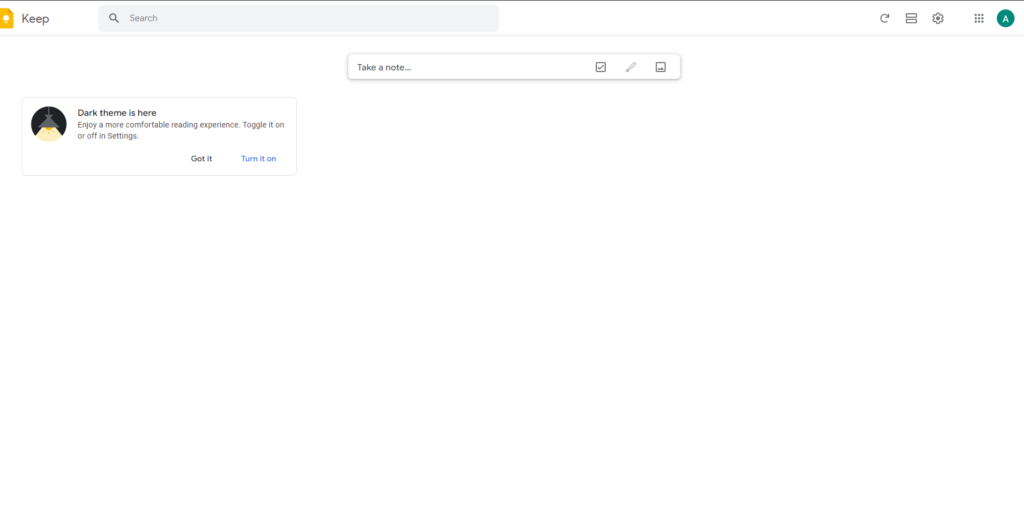
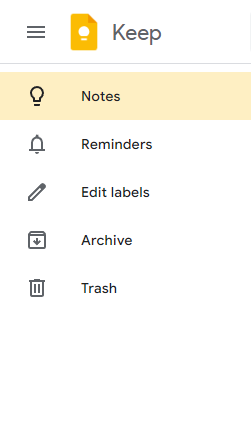
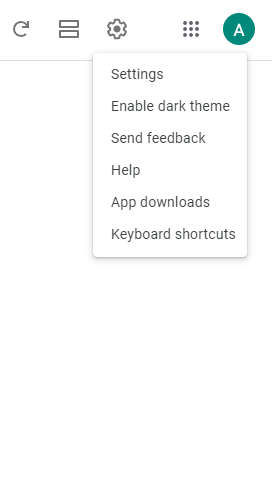
Extension 2: Grammarly
Grammarly is a lifesaver for anyone who writes regularly. This extension checks your grammar, spelling, and punctuation as you type, ensuring that your writing is clear, concise, and error-free.
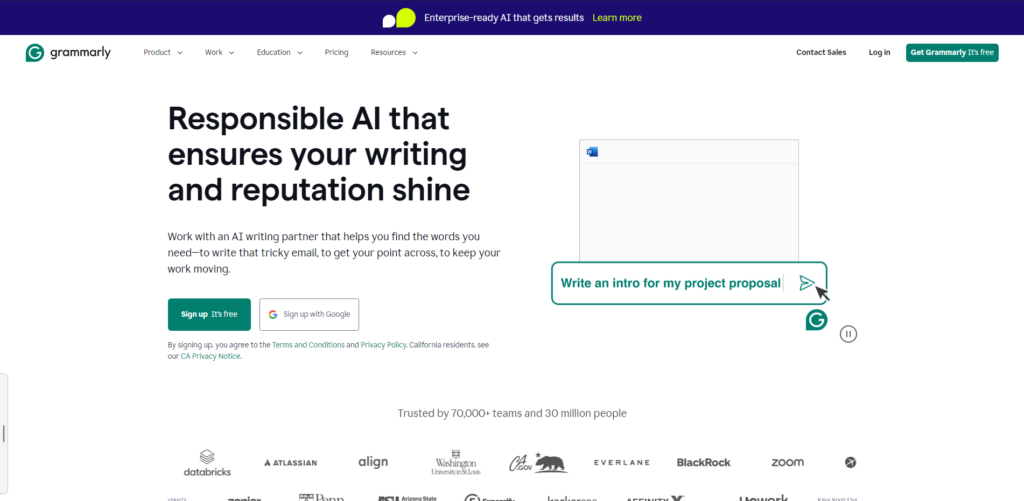
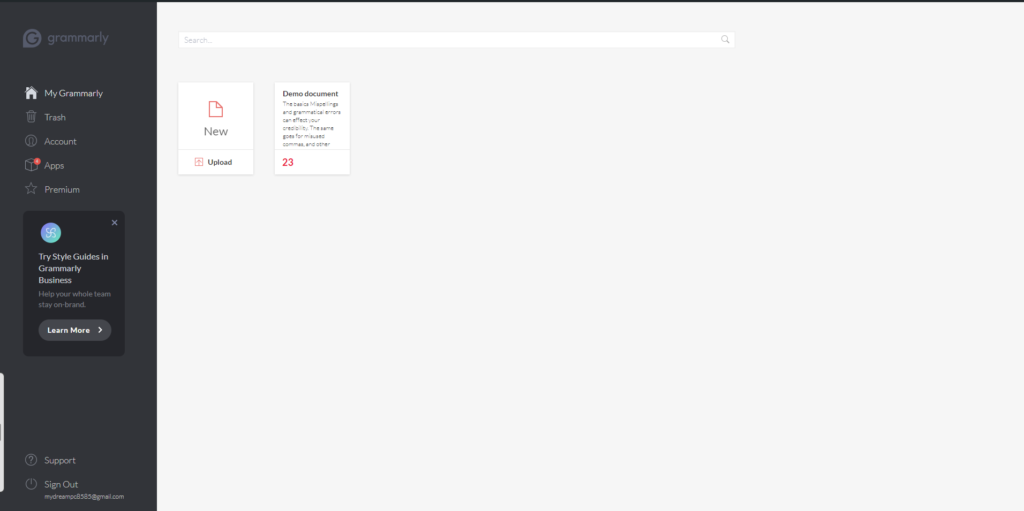
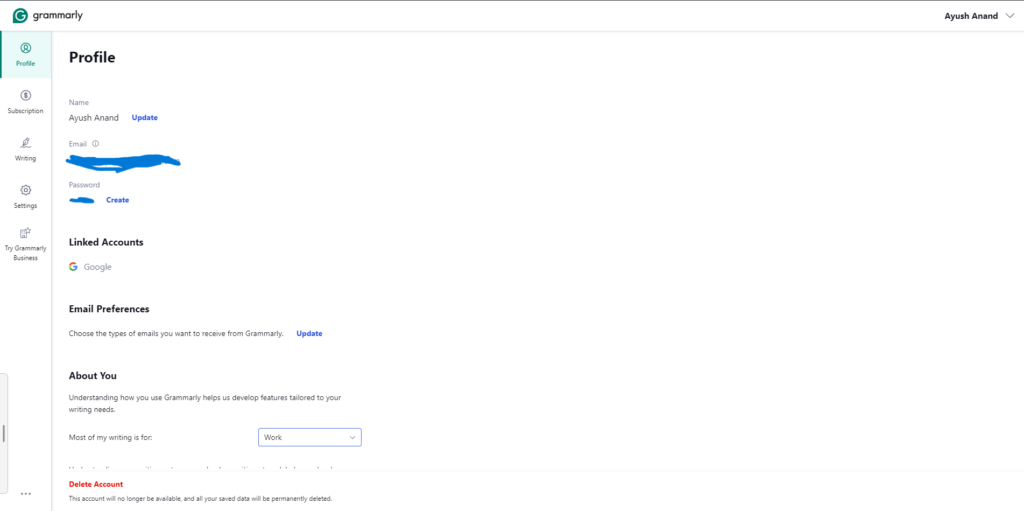
Extension 3: Todoist
Todoist is a powerful task management tool that helps you stay organized and focused. With features like project organization, due dates, and priority levels, it’s ideal for managing both personal and professional tasks.
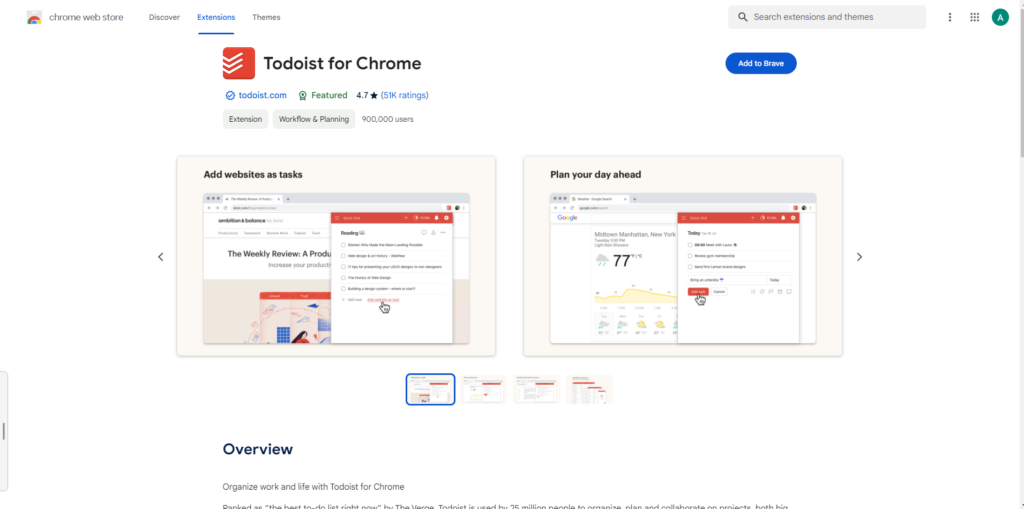
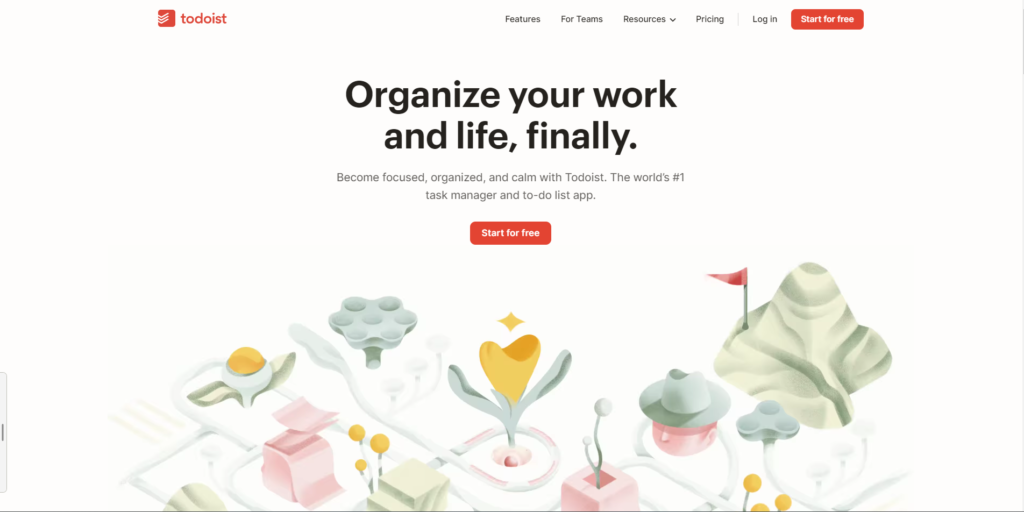
Extension 4: LastPass
LastPass is a secure password manager that takes the hassle out of managing your passwords. With features like password generation, autofill, and encrypted storage, it’s the ultimate solution for keeping your online accounts safe and secure.
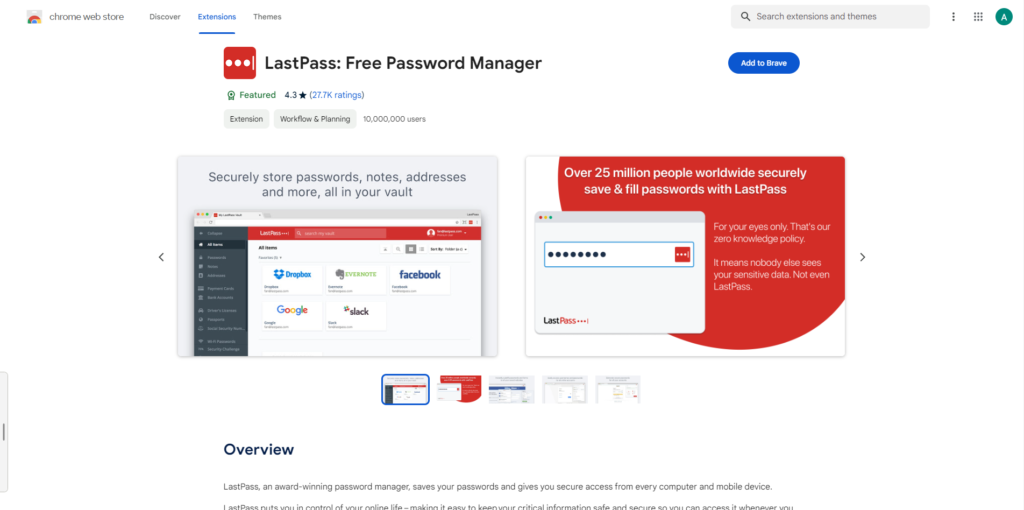
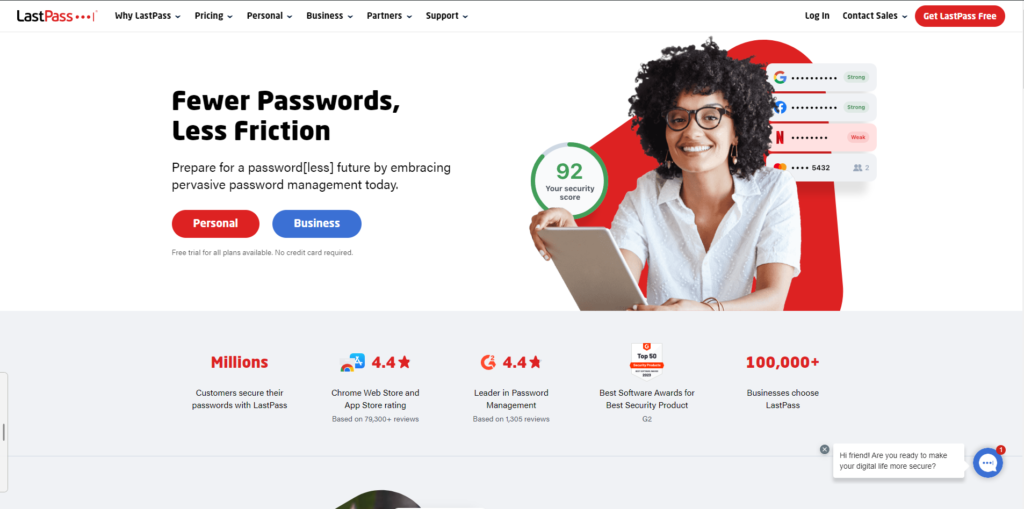
Extension 5: Momentum
Momentum is a beautiful new tab replacement that inspires you to be more productive every time you open your browser. With features like customizable backgrounds, to-do lists, and motivational quotes, it’s sure to boost your productivity and creativity.
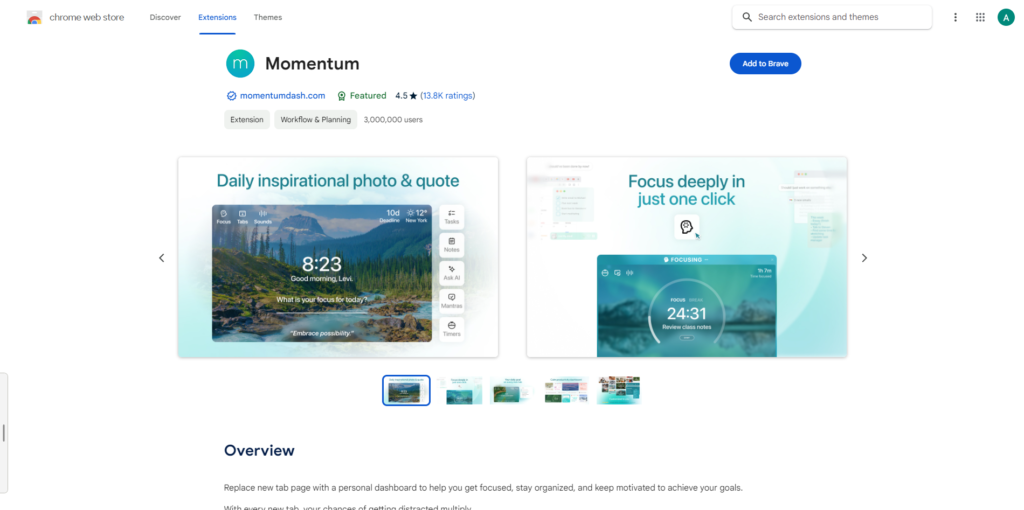

Extension 6: StayFocusd
StayFocusd is a productivity extension for Google Chrome that helps you stay focused and avoid distractions while working online. With features like website blocking, time tracking, and scheduling, it’s the perfect tool for increasing your productivity and staying on task.
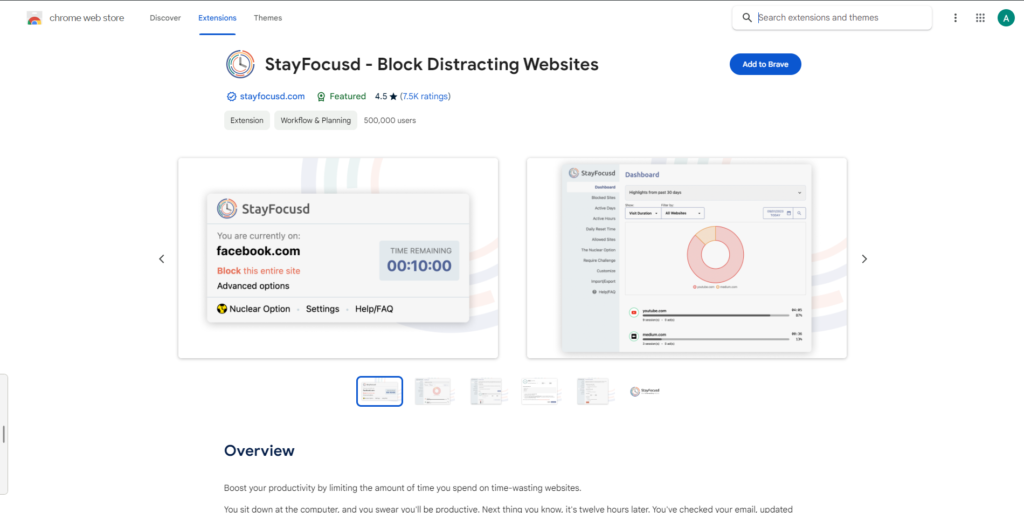
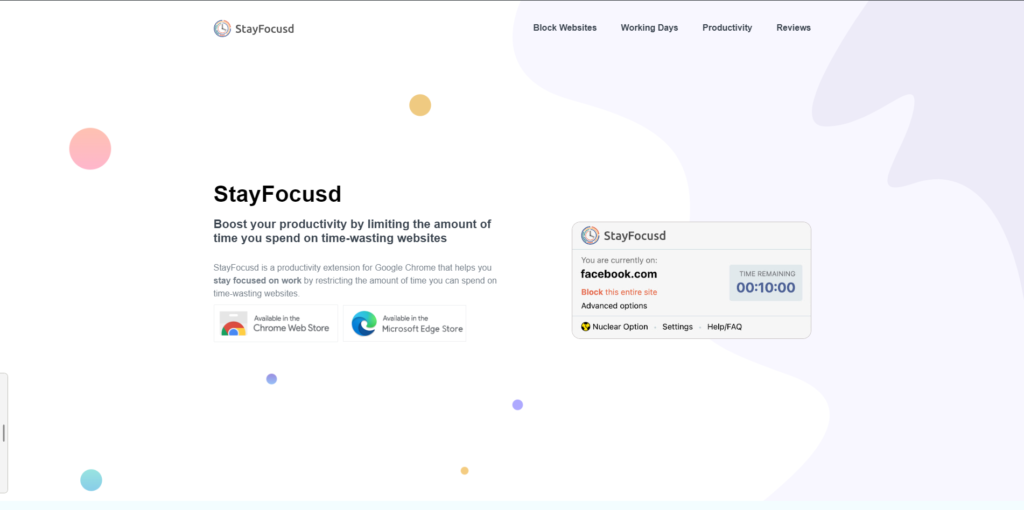
Extension 7: Pomodone
Pomodone is a time management tool based on the Pomodoro Technique, which breaks work into intervals with short breaks in between. With features like customizable timers, task tracking, and reporting, it’s perfect for increasing your focus and productivity.
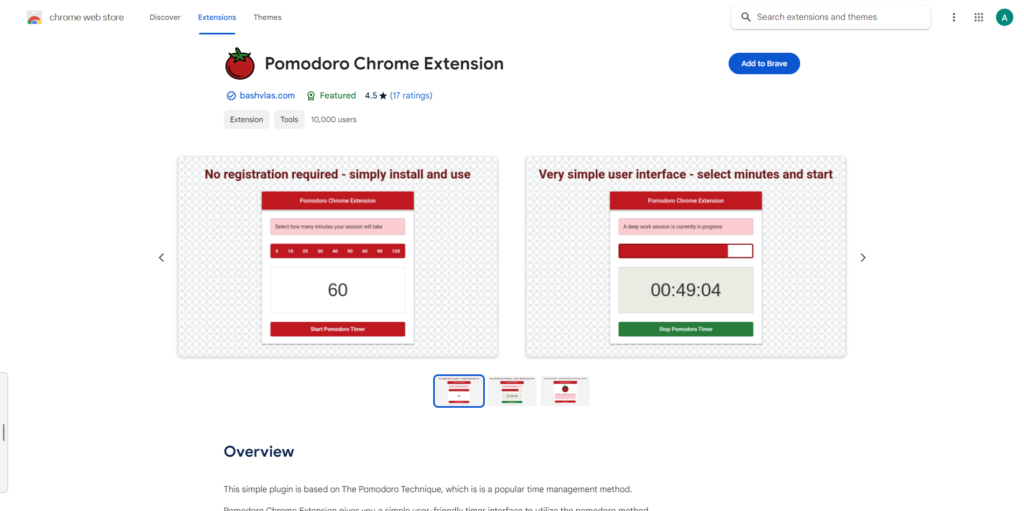
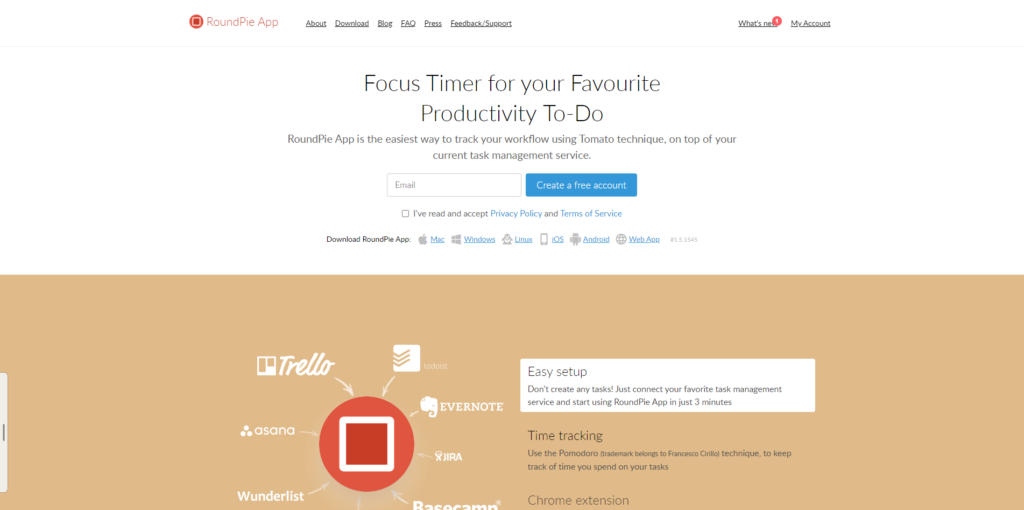
Extension 8: Clockify
Clockify is a time-tracking app that helps you monitor and analyze how you spend your time. With features like project tracking, billable hours, and reporting, it’s perfect for freelancers, teams, and anyone who wants to make the most of their time.
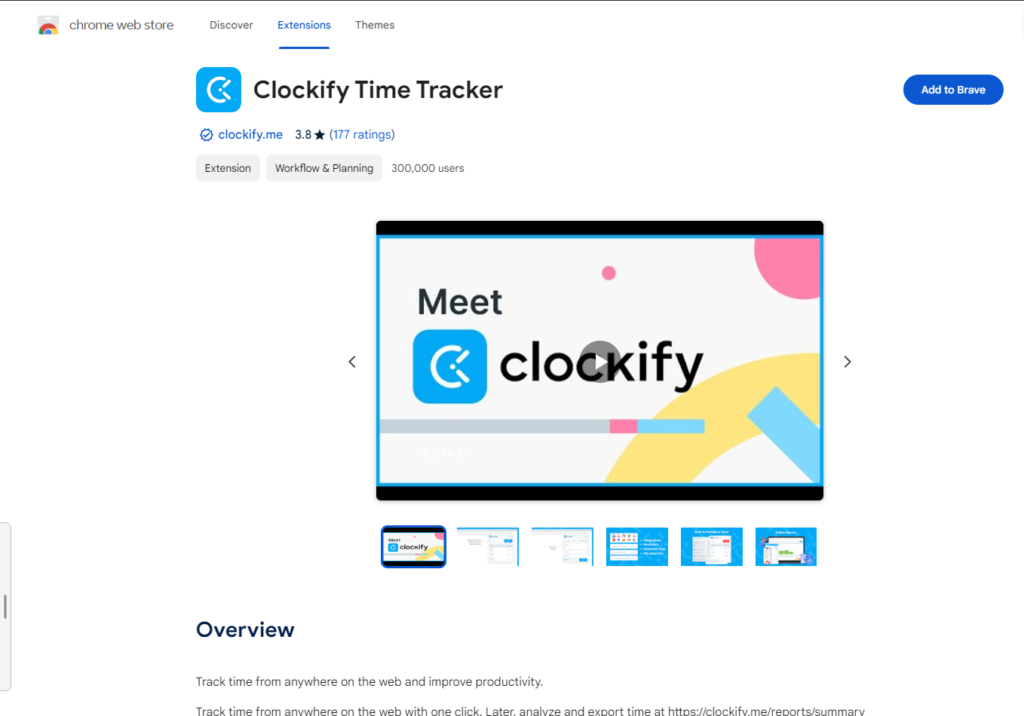
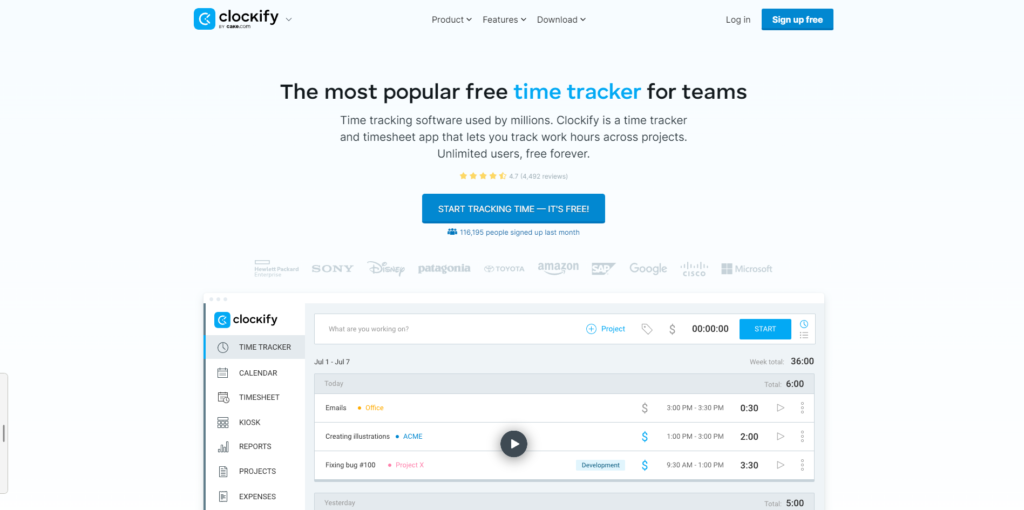
Extension 9: Forest
The Forest is a unique productivity app that helps you stay focused and avoid distractions by planting virtual trees. With features like customizable timers, goal setting, and progress tracking, it’s perfect for anyone who wants to cultivate better work habits and increase their productivity.
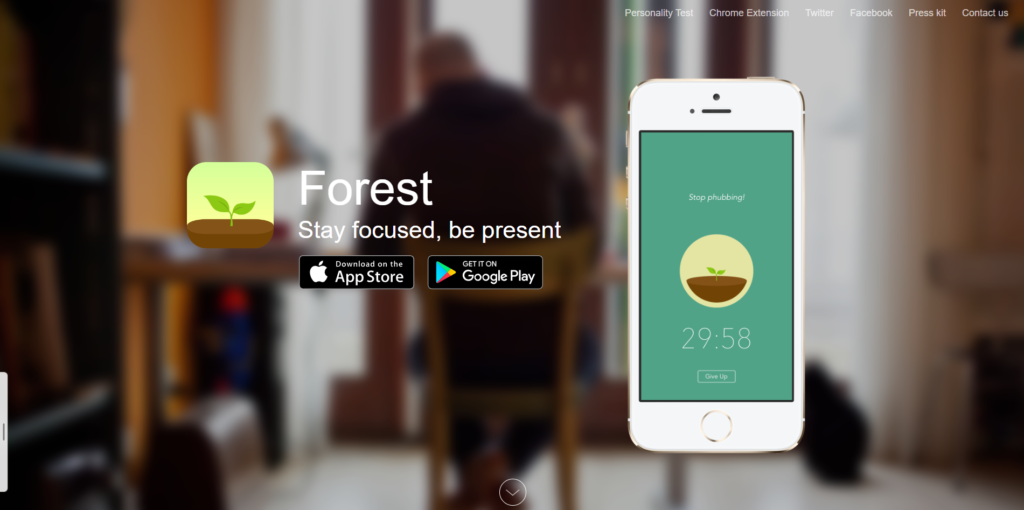
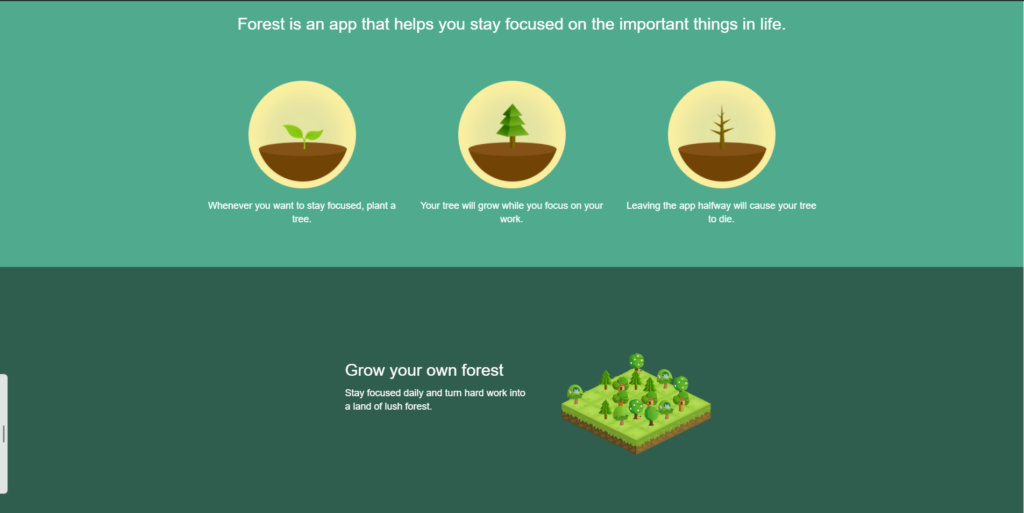
Extension 10: Honey
Honey is a browser extension that helps you save money while shopping online. With features like automatic coupon searching, price tracking, and deal alerts, it’s perfect for anyone who loves to shop and wants to get the best possible price.
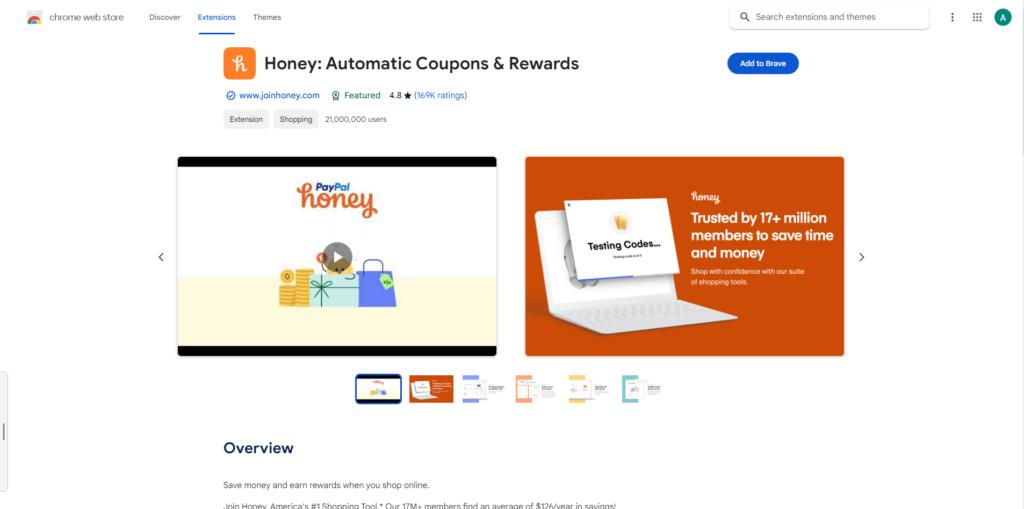
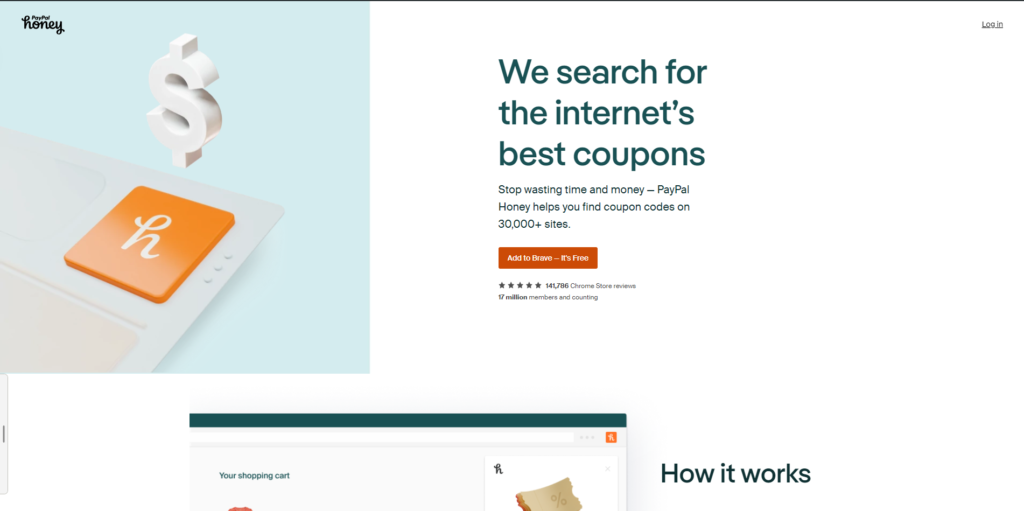
How These Extensions Boost Productivity
Each of these Google extensions offers unique features and functionality designed to enhance your productivity and streamline your workflow. Whether you’re managing tasks, improving your writing, or tracking your time, these extensions can help you work smarter and accomplish more in less time.
Installation and Setup Process
Installing and setting up Google extensions is quick and easy. Simply visit the Chrome Web Store, search for the extension you want, and click “Add to Chrome.” Once installed, you can customize the extension settings to suit your preferences and start using it right away.
Compatibility and Integration
These Google extensions are compatible with various devices and operating systems, including desktop computers, laptops, smartphones, and tablets. They also integrate seamlessly with other Google services, such as Gmail, Google Calendar, and Google Drive, allowing you to access your data across multiple platforms.
Tips for Maximizing Extension Usage
To get the most out of these Google extensions, it’s essential to use them effectively and efficiently. Be sure to explore all the features and customization options available, and don’t be afraid to experiment with different settings to find what works best for you.
Feedback and Reviews
User feedback and reviews are essential for evaluating the performance of these extensions and identifying areas for improvement. Be sure to read reviews from other users and share your own experiences to help others make informed decisions about which extensions to use.
Alternatives and Additional Tools
While these Google extensions are among the best available, there are plenty of other productivity tools and software alternatives to explore. Be sure to consider your specific needs and preferences when choosing which tools to use, and don’t be afraid to try out new options to see what works best for you.
Conclusion
Unlocking your productivity potential is easier than ever with the help of these must-have Google extensions. Whether you’re a student, professional, or entrepreneur, incorporating these tools into your workflow can help you work smarter, stay organized, and accomplish more in less time. So why wait? Start exploring these extensions today and take your productivity to the next level!
FAQs
- Are these Google extensions free to use?
- Yes, all of the extensions mentioned in this article are available for free with optional premium features.
- Can I use these extensions on mobile devices?
- Some of the extensions mentioned may have mobile apps or browser versions compatible with mobile devices.
- Do I need a Google account to use these extensions?
- Yes, you will need a Google account to access and install these extensions from the Chrome Web Store.
- Are these extensions safe to use?
- Yes, these extensions have been vetted by Google and are considered safe for use. However, it’s essential to read user reviews and exercise caution when installing any extension.
- Can I uninstall these extensions if I no longer need them?
- Yes, you can easily uninstall any extension from your browser settings if you no longer need it or want to try a different one.
Latest Updates




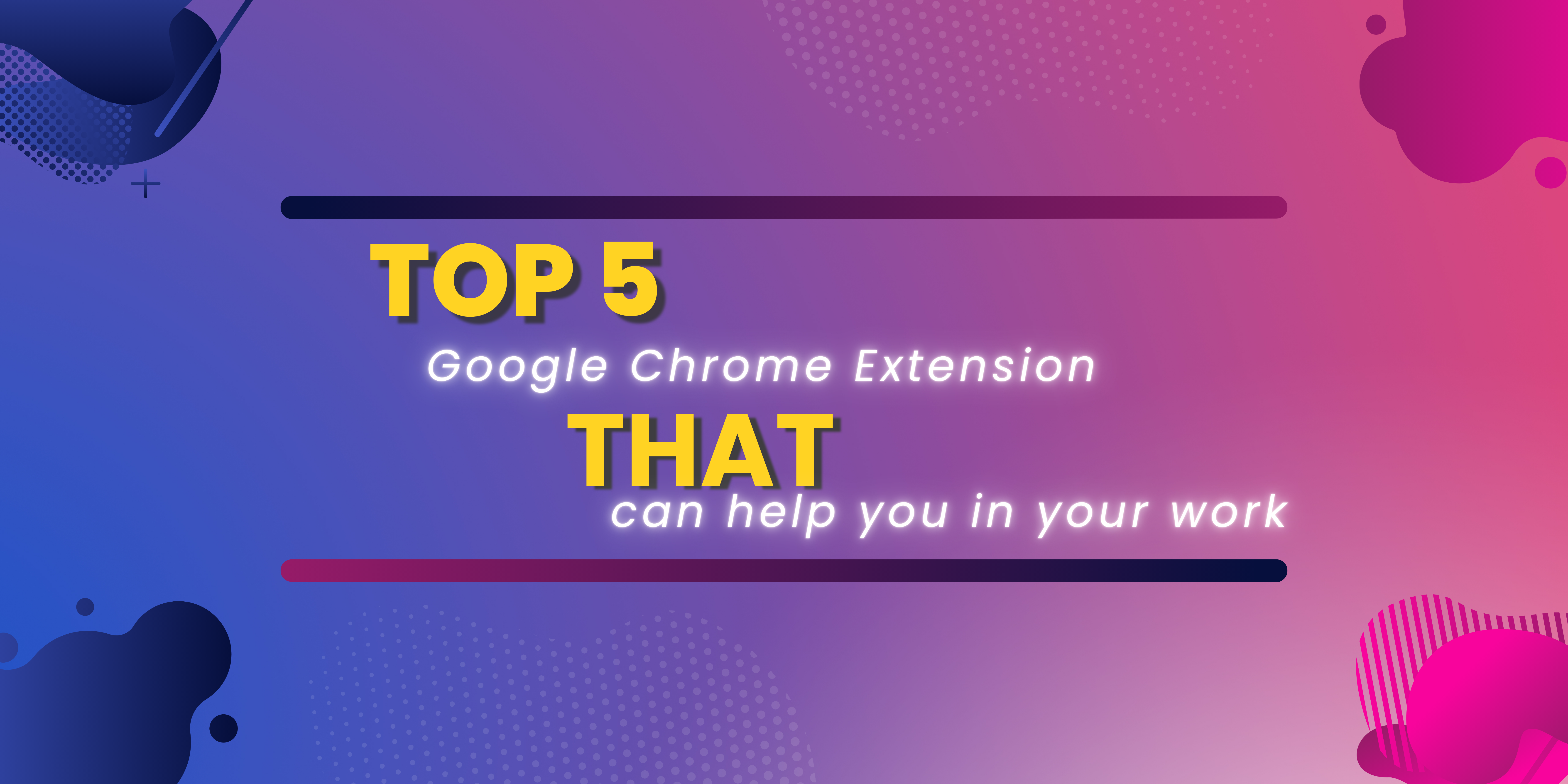





 Let’s imagine, explore, and uncover the mysteries together!
Let’s imagine, explore, and uncover the mysteries together!